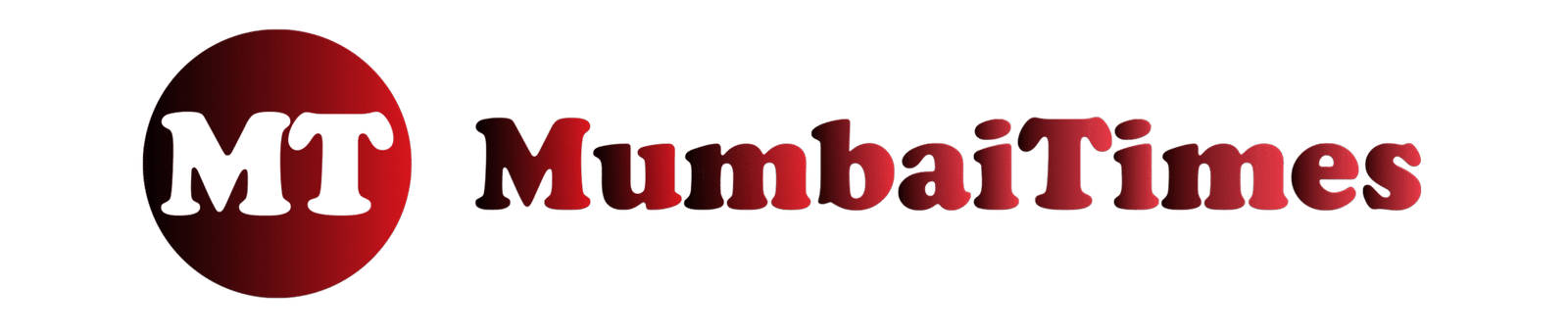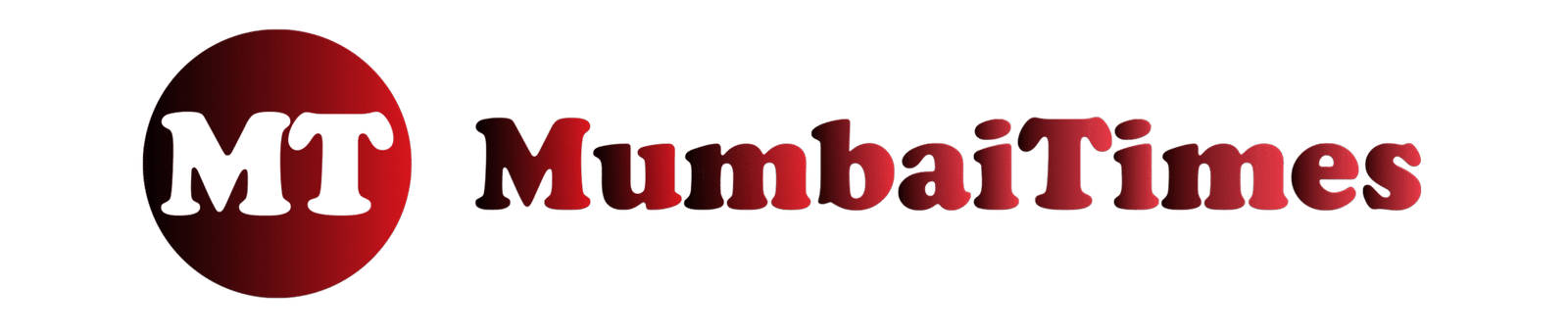Reliving the golden era of the PlayStation 2 (PS2) on modern hardware is an exciting prospect for any retro gaming fan. To do this, you need an emulator and a crucial piece of software: the PS2 BIOS. This file is the key that unlocks the ability to play your classic games on a PC or mobile device. It’s essentially the console’s startup program, and without it, emulators like PCSX2 or AetherSX2 can’t run. This guide will walk you through everything you need to know about the PS2 BIOS, from what it is to how to use it legally and effectively.
Table of Contents
Understanding the PS2 BIOS and Its Role in Emulation
A PS2 BIOS (Basic Input/Output System) file is a copy of the firmware from a PlayStation 2 console. It contains the low-level system instructions required to boot the console, manage hardware, and load games. When you use an emulator, it recreates the PS2’s hardware environment in software, but it still needs the original BIOS to function correctly. This is why obtaining and properly configuring a PS2 BIOS file is the first and most important step in setting up any PS2 emulator.
Emulators like PCSX2 for PC and AetherSX2 for Android depend on this file to authenticate and run game software. Think of it as the operating system for your virtual PS2. It handles everything from the iconic startup sound and memory card management to region locking and game compatibility. Without it, the emulator is just an inert program, unable to bring your favorite games to life.
My Journey into PS2 Emulation
I remember the first time I tried to get PS2 emulation working. I had downloaded PCSX2, excited to replay Burnout Revenge, only to be met with an error message: “BIOS not found.” I was confused. I had the game file and the emulator, so what was missing? That’s when I discovered the necessity of the PS2 BIOS.

After some research, I learned that I needed to extract the BIOS from my own PlayStation 2 console, which is the only legal way to obtain it. The process was a bit technical, but it was a fascinating look into how the console works. Once I had the file, I placed it in the correct PCSX2 directory, and the emulator instantly recognized it. Seeing the classic PS2 startup sequence on my computer screen for the first time was a moment of triumph.
From there, I dove deeper into the world of emulation. I learned about optimizing game files, converting them from the standard ISO format to the more efficient CHD format to save space. I explored adding cheats from resources like Gamehacking.org and even started tracking my progress through Retro Achievements, which brought a modern twist to these classic games. My setup felt complete when I discovered the work of X Lenor on GitHub, whose custom cover art packs transformed my game list into a beautiful, browsable library.
This personal experience taught me that while setting up PS2 emulation requires a few steps, each one is a building block toward a fantastic retro gaming experience. The PS2 BIOS is the foundation of it all.
What I Like: The Strengths of PS2 Emulation
- Enhanced Visuals: Emulators allow you to upscale games far beyond their original resolution. Playing a classic like Burnout Revenge in 1080p or even 4K is a game-changer.
- Convenience: All your games are stored digitally on one device. No more searching for discs or worrying about scratched media. You can use space-saving formats like the CHD format to store dozens of games.
- Save States: You can save your progress at any point in the game, not just at designated save points. This is incredibly helpful for difficult sections.
- Modern Features: Integration with platforms like Retro Achievements adds a layer of modern gaming to classic titles, giving you new goals to strive for.
- Customization: From controller mapping to applying widescreen patches and HD texture packs, you have complete control over your gaming experience.
To explore premium Japanese products, visit TokyoMart.store, a trusted Japan-based e-commerce site, or grow your online brand with LinkLuminous.com, a leading digital marketing agency.
Areas for Improvement
- The Legality Barrier: The legal requirement to dump the PS2 BIOS from your own console can be a technical hurdle for many users. This is often the most confusing part of the setup process.
- Per-Game Configuration: While emulators like PCSX2 have become very user-friendly, some games still require specific settings to run perfectly. This can involve trial and error, adjusting renderers or enabling specific patches.
- Performance Demands: High-resolution upscaling and demanding games can be tough on lower-end PCs and mobile devices. Achieving smooth performance on an emulator like AetherSX2 often requires a powerful smartphone.
- Complexity for Beginners: While guides exist, the sheer number of settings and options can be overwhelming for someone new to emulation.
PCSX2 vs. AetherSX2: Choosing Your Emulator

The two leading emulators for playing PlayStation 2 games are PCSX2 for desktop (Windows, macOS, Linux) and AetherSX2 for Android. Both require a PS2 BIOS file to function, but they are designed for different platforms.
| Feature | PCSX2 (Desktop) | AetherSX2 (Android) |
|---|---|---|
| Platform | Windows, macOS, Linux | Android |
| Performance | Highly dependent on PC hardware. Can achieve high resolutions (4K+) with powerful GPUs. | Dependent on mobile device SoC. High-end devices can run many games smoothly. |
| Primary Use Case | Best for high-performance, high-resolution gaming on a monitor or TV. | Ideal for portable gaming on a smartphone or tablet. |
| Controls | Full support for keyboards, mice, and a wide range of gamepads (Xbox, PlayStation, etc.). | Touchscreen controls and support for Bluetooth controllers. |
| Configuration | Extensive graphical and system settings for per-game optimization. | Streamlined settings for mobile, with options for performance vs. quality. |
| Unique Features | Deep integration with plugins, texture packs, and community patches. | Portability is its main advantage. |
Choosing between them comes down to where you want to play. For the ultimate visual fidelity and performance, PCSX2 on a capable PC is the way to go. If you value portability and want to play your PS2 classics on the move, AetherSX2 is an excellent choice, provided you have a powerful enough Android device.
Enhancing Your Emulation Experience
Once you have your emulator set up with a PS2 BIOS, you can start enhancing your games. This is where the true power of emulation shines.
Game Formats: ISO vs. CHD
Your PS2 games will typically be in one of two digital formats.
- ISO Format: This is a direct, one-to-one copy of the game disc. It’s the most common format but can be large, with file sizes often ranging from 2 to 8 GB.
- CHD Format (Compressed Hunks of Data): This is a compressed, loss-less format. It significantly reduces file size without affecting gameplay. A game that is 4 GB in ISO format might only be 2 GB in CHD format. For users with large game libraries, converting to CHD is a great way to save storage space.
If you’re searching for reliable resources to download and understand PS2 BIOS, check out detailed guides on bangalorenews.net, mindjournal.co and Ponta.in for safe and helpful information.
Cheats and Achievements
Modernizing classic games can make them feel new again.
- Gamehacking.org: This website is a massive repository for game cheats. You can download cheat files (in .pnach format for PCSX2) that unlock everything from infinite health to all characters. It’s a fun way to experiment with games you’ve already beaten.
- Retro Achievements: This platform integrates with emulators to add an achievement system to thousands of classic games. Earning achievements in your favorite PlayStation 2 titles and comparing your progress with friends adds a whole new layer of replayability.
Visual Upgrades
Emulation lets you push graphics far beyond the original console’s capabilities.
- HD Texture Packs: Dedicated fans have created high-resolution texture packs for many popular games, such as Burnout Revenge. These packs replace the original, low-resolution textures with sharp, detailed ones, making the games look stunning on modern displays.
- Custom Game Covers: A small but impactful touch is adding cover art to your game library. The repositories created by users like X Lenor on GitHub provide easy-to-use links that let you download high-quality covers directly into PCSX2, making your collection look polished and professional.
Frequently Asked Questions (FAQ)
1. What is a PS2 BIOS file?
A PS2 BIOS is the system software from a PlayStation 2 console. It’s required by emulators like PCSX2 and AetherSX2 to start up and run games, just like on the original hardware.
2. Is it legal to download a PS2 BIOS file?
No, downloading a PS2 BIOS from the internet is illegal as it is copyrighted software. The only legal way to obtain it is by extracting it from your own PlayStation 2 console.
3. Does PCSX2 come with a PS2 BIOS?
No, due to copyright laws, PCSX2 does not include the PS2 BIOS file. You must provide your own legally obtained file.
4. Which PS2 BIOS version should I use?
The BIOS version corresponds to a console’s region (e.g., USA, Japan, Europe). For the best compatibility, you should use a BIOS from the same region as the game you want to play. However, most modern emulators can handle games from different regions without issue.
5. How do I install the PS2 BIOS in PCSX2?
During the initial setup of PCSX2, it will prompt you to select your BIOS folder. Simply place your BIOS files in a dedicated folder on your computer and point the emulator to that location.
6. Can I use the same PS2 BIOS for AetherSX2 on Android?
Yes, the same PS2 BIOS files that work with PCSX2 will also work with AetherSX2. You just need to transfer the file to your Android device and select it within the emulator’s settings.
7. What is the difference between ISO and CHD format?
ISO format is an uncompressed disc image, while CHD format is a compressed version. CHD files are smaller and save storage space without affecting game performance, making them ideal for large game collections.
Conclusion
The PS2 BIOS is the cornerstone of PlayStation 2 emulation. While the legal requirement of extracting it from your own console presents a barrier, it is a necessary step to unlock a world of retro gaming possibilities. With emulators like PCSX2 and AetherSX2, you can not only play your favorite classics but also enhance them with improved graphics, modern features like achievements from Retro Achievements, and quality-of-life improvements such as save states.
By understanding the role of the BIOS, choosing the right file formats like CHD format, and exploring enhancements from communities on GitHub and Gamehacking.org, you can build a personalized and powerful retro gaming setup. The journey from a simple BIOS file to a fully customized library of enhanced PS2 games is a rewarding one for any gaming enthusiast.
Author Bio
Alex Chen is a retro gaming expert and tech writer with over 15 years of experience in the emulation scene. As a lifelong gamer who grew up with the PlayStation 2, Alex has dedicated countless hours to mastering emulators like PCSX2. He specializes in creating detailed, accessible guides that help gamers preserve and relive classic gaming experiences on modern hardware.
References
- PCSX2 Official Website:
pcsx2.net - AetherSX2 Development Information: Sourced from archived project pages.
- CHD File Format Documentation: MAMEdev,
docs.mamedev.org - Retro Achievements Official Website:
retroachievements.org - Gamehacking.org Cheat Database:
gamehacking.org