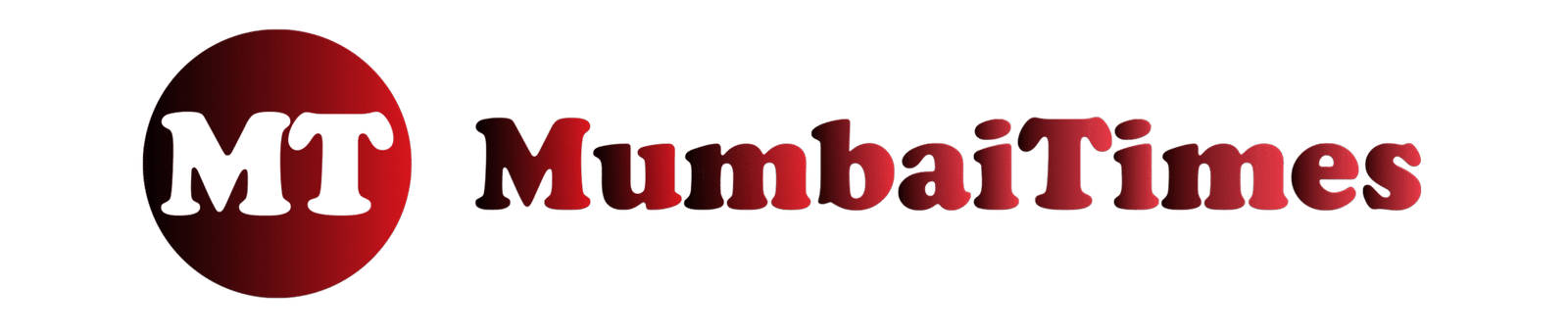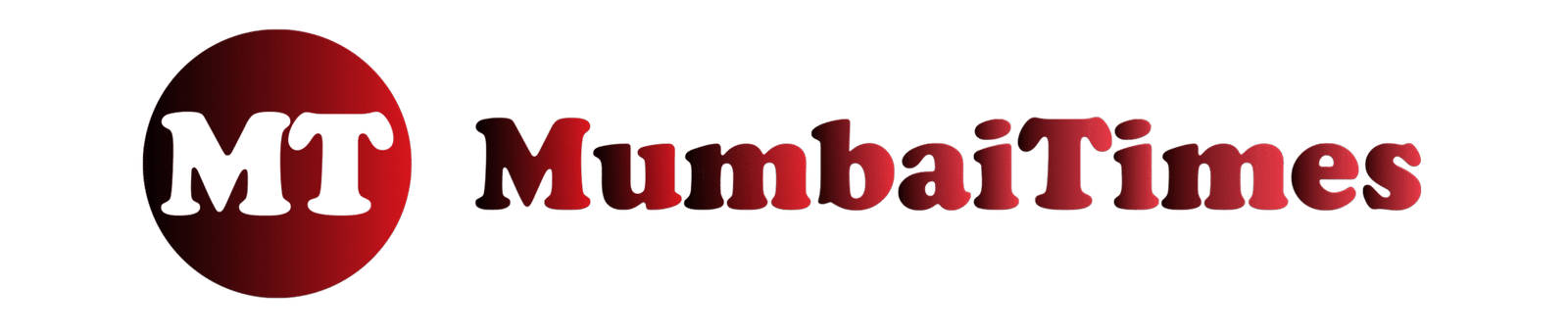Have you noticed the new blue circle popping up in your Facebook, Instagram, and Messenger chats? That’s your gateway to Meta AI, a powerful generative AI assistant now integrated directly into the apps you use every day. If you’ve been wondering how to go beyond basic questions, you’re in the right place.
This guide will walk you through everything you need to know about how to use Meta AI in Facebook Messenger. We’ll cover everything from generating stunning images with the /imagine command to streamlining your daily tasks and even leveraging it for business growth. This isn’t just another tech update; it’s a fundamental shift in how we interact with social media, and understanding it now gives you a significant advantage. Whether you’re a casual user, a content creator, or a small business owner, learning to master Meta AI will unlock new levels of creativity and productivity. To learn more about AI’s role in business, check out this guide on AI for Brand Strategy.
Table of Contents
What Exactly is Meta AI?
So, what is this new AI in your chats? Meta AI is a conversational, generative AI assistant designed to live inside Facebook, Messenger, Instagram, and WhatsApp. Unlike standalone AI tools like ChatGPT, Meta AI is built to be a seamless part of your social media experience. You can chat with it one-on-one, bring it into group conversations, and use it to get information, create content, and even make plans with friends—all without leaving the app you’re in. This integration is a key part of the latest cybersecurity trends for 2025, as more user data is processed within these ecosystems.
At its core, Meta AI is powered by Meta’s own advanced large language models. This allows it to understand natural language, answer complex questions, and generate creative text and images. Think of it as a super-smart friend who’s always available to help you brainstorm ideas, settle a debate in your group chat, or create a unique image for a birthday wish. For a deeper dive into the specifics of this technology, you might find an article on What is Meta AI? insightful.
Getting Started: How to Use Meta AI in Facebook Messenger
Ready to give it a try? Using Meta AI in Messenger is incredibly straightforward. You can access it in a few different ways, whether you want a private chat or need its help in a group discussion.
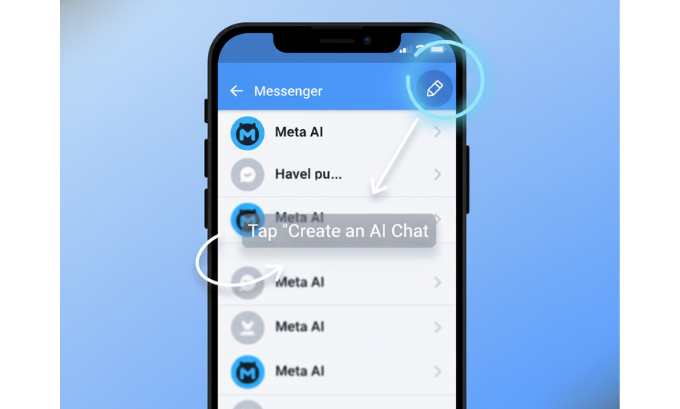
Starting a One-on-One Chat with Meta AI
The easiest way to begin is by starting a direct conversation. This is perfect for asking questions, brainstorming ideas, or generating content just for you.
- Open Messenger: Launch the Messenger app on your phone or desktop.
- Start a New Chat: Tap the “new message” icon (usually a pencil or plus sign).
- Select Meta AI: In your contact list, you should see “Meta AI” at the top with its signature blue circle logo. Tap on it to open a new chat window.
- Start Chatting: You’re all set! Type a message or question just like you would with a human friend. Ask it for a dinner recipe, to write a poem, or to explain a complex topic. The possibilities are endless.
Using Meta AI in Group Chats
This is where Meta AI truly shines. You can bring the AI into your group chats to act as a co-pilot for your conversations. It can help settle debates, find information, or generate fun content for everyone.
- Open a Group Chat: Go to any existing group chat in Messenger or create a new one.
- Tag Meta AI: In the message box, simply type
@Meta AIfollowed by your question or command. - Ask Your Question: For example, you could type: “@Meta AI What are some good pizza places near us that are open now?”
- Get a Group Response: Meta AI will respond directly in the chat, so everyone can see the answer. This is perfect for making group plans, getting recommendations, or just having fun.
The integration of such powerful tools into daily apps is a major topic at events like the Consumer Electronics Show 2025, where the future of consumer tech is on full display.
Unleash Your Creativity with the /imagine Command
One of the most exciting features of Meta AI is its ability to generate images directly in your chat using the /imagine command. This text-to-image feature lets you turn your ideas into unique visuals in seconds. It’s perfect for creating custom birthday cards, unique profile pictures, or just bringing a funny idea to life.

How to Use /imagine
Using the /imagine command is simple and intuitive.
- Start a Chat with Meta AI: You can do this in a one-on-one chat or a group chat by tagging
@Meta AI. - Type
/imagine: In the message box, type/imaginefollowed by a space. - Describe Your Image: After the space, write a detailed description of the image you want to create. The more descriptive you are, the better the result.
- Send the Message: Hit send, and Meta AI will generate a unique image based on your prompt.
Example Prompts for /imagine:
/imagine a photorealistic image of a golden retriever wearing sunglasses and surfing a giant wave/imagine a fantasy painting of a floating castle in the clouds at sunset, in the style of Studio Ghibli/imagine a cartoon-style image of a taco playing a guitar on the moon
Personal Experience: Creating Visuals for a Project
I recently used the /imagine command for a small business project. I needed a unique graphic for a social media post promoting a new coffee blend called “Cosmic Brew.” My prompt was: /imagine a vibrant, retro-futuristic poster of an astronaut drinking coffee while floating in space, with swirling nebulas and stars in the background.
Within seconds, Meta AI generated a stunning image that perfectly captured the vibe I was going for. It saved me the time and expense of hiring a graphic designer or endlessly searching for stock photos. This kind of rapid creative assistance is invaluable for anyone managing their own content strategy.
What I Like About /imagine:
- Speed and Convenience: Generating images directly within Messenger is incredibly fast and eliminates the need for separate apps.
- Creative Freedom: It allows for endless experimentation with different styles and concepts.
- Fun for Group Chats: Using
/imaginein a group chat is a great way to create shared jokes and visual gags.
Areas for Improvement:
- Artistic Nuance: While impressive, the AI can sometimes struggle with fine details, especially hands or complex text.
- Consistency: Generating a consistent character or style across multiple images can be challenging.
Meta AI for Small Businesses: A Game-Changer
Meta AI isn’t just for fun; it’s also a powerful tool for small businesses and entrepreneurs. By integrating AI into your workflow on Facebook and Instagram, you can save time, create better content, and engage with your audience more effectively. This is particularly relevant for startups looking for affordable accounting software for startups and other cost-saving tools.
Let’s look at a practical example. Imagine you run a small business called Sheify CRM, which offers a CRM solution built on Google Sheets. You can use Meta AI to streamline your marketing efforts on Meta’s platforms.
Content Creation and Brainstorming
Struggling with what to post on your business’s Facebook page? Meta AI can be your creative partner.
- Generate Post Ideas: Ask Meta AI for a week’s worth of content ideas for a business that sells a Google Sheets CRM. For example: “@Meta AI give me 5 Facebook post ideas for a small business that sells a CRM on Google Sheets.”
- Write Captions: Once you have an idea, ask it to write the caption. For instance: “@Meta AI write a short, engaging Facebook caption about the benefits of using a CRM that integrates with Google Sheets.”
- Create Visuals with
/imagine: Need a quick graphic for your post? Use the/imaginecommand. “/imaginea clean, modern graphic showing a sales pipeline on a spreadsheet with growth charts.“
This level of AI integration in social media marketing is a trend you can learn more about by exploring resources on AI in Social Media Marketing.
Customer Engagement and Support
You can also use Meta AI to handle common customer questions, freeing you up to focus on more complex issues. While it can’t replace a human, it can provide quick, automated answers.
For example, you could prepare a list of common questions and use Meta AI to generate clear, concise answers. This can be particularly useful for businesses using platforms like WhatsApp for customer communication.
Trend Analysis with Meta Foresight
Meta is also rolling out tools like Meta Foresight, which uses AI to identify and analyze emerging trends on its platforms. For a business like Sheify CRM, this could mean discovering that more small businesses are searching for “automated sales tracking.” You can then use this insight to create relevant content and ads, positioning your product as the perfect solution. Keeping up with tech news sites is crucial for any business owner.
The Broader Meta AI Ecosystem: More Than Just Messenger
While this guide focuses on how to use Meta AI in Facebook Messenger, it’s important to remember that this is part of a much larger ecosystem. Meta AI is also integrated into Instagram, Facebook feeds, and WhatsApp, creating a cohesive experience across all platforms.
- Instagram: You can use Meta AI in your Instagram DMs in the same way you use it in Messenger. It can also help you discover new content through AI-powered search.
- WhatsApp: Meta AI in WhatsApp offers the same conversational and image-generation capabilities, making it a powerful tool for the platform’s huge global user base. This is especially relevant for international communication, a field where companies like Tech Mahindra are major players.
- Facebook: Beyond Messenger, you’ll see Meta AI integrated into the main Facebook search bar, allowing you to ask questions without leaving your feed.
This interconnected network of AI tools is designed to make generative AI a natural part of your daily digital life. The technology behind it is complex, drawing on advances in fields like those discussed at tech conferences worldwide. For those interested in the technical side, learning to code can be a great first step, and there are many best coding courses available. If you want to know more about cybersecurity, you may visit this site: Cybersecurity trends for 2025.
Frequently Asked Questions (FAQ)
1. Is Meta AI free to use?
Yes, Meta AI is currently free to use across Facebook, Messenger, Instagram, and WhatsApp.
2. Can Meta AI access my private conversations?
Meta states that your personal messages with friends and family are end-to-end encrypted and are not used to train the public AI model. When you interact with Meta AI directly, those conversations are processed to provide responses and improve the service.
3. What is the difference between Meta AI and ChatGPT?
The main difference is integration. ChatGPT is a standalone application, while Meta AI is built directly into Meta’s family of apps (Facebook, Instagram, etc.). Meta AI also has real-time access to information from Bing, whereas the free version of ChatGPT has a knowledge cutoff.
4. Can I use Meta AI to search the web?
Yes! Meta AI is integrated with Microsoft Bing, so you can ask it questions that require real-time information, and it will provide answers based on web search results.
5. How do I get access to Meta AI?
Meta AI is being rolled out gradually to users in select countries. If you don’t see it yet, make sure your apps are updated. It should become available to more users over time.
6. What are some fun things to do with Meta AI in a group chat?
Try asking it to generate a story where each person in the chat is a character, use /imagine to create funny images of your friends, or ask it to plan a hypothetical group vacation and create an itinerary.
7. Can Meta AI help me with my work?
Absolutely. You can use it to draft emails, summarize long articles (by pasting the text), brainstorm ideas for a presentation, or even help you debug simple code snippets. It’s a versatile assistant for many tech professionals.
Your Gateway to a Smarter Social Experience
Learning how to use Meta AI in Facebook Messenger is more than just mastering a new feature; it’s about embracing the future of social interaction. This powerful assistant can be a source of endless creativity, a helpful tool for productivity, and a strategic asset for business growth.
The best way to learn is by doing. So, open up Messenger, start a chat with Meta AI, and begin experimenting. Ask it questions, use the /imagine command to bring your ideas to life, and see how it can enhance your conversations. The world of generative AI is at your fingertips, and it’s ready to change the way you connect, create, and communicate.
About the Author
This article was crafted by a digital marketing and technology expert with over a decade of experience in SEO, content strategy, and AI implementation for businesses. With a deep understanding of how technology shapes user behavior, the author provides practical, hands-on advice to help readers navigate the evolving digital landscape.
References
- Insights from industry publications like TechBullion and MindJournal.
- Analysis of trends from events like the Consumer Electronics Show.
- Reports on evolving digital threats from sources covering cybersecurity trends.