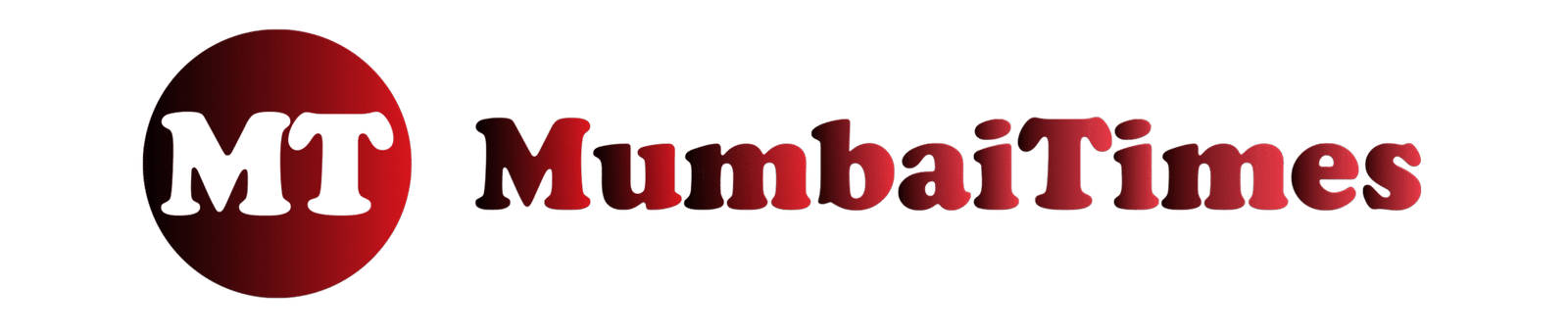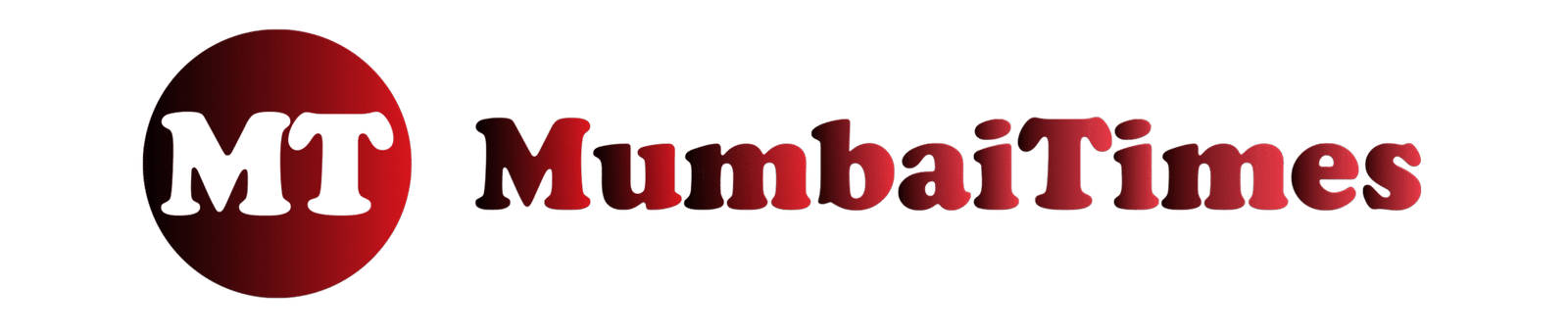Deciding to leave Facebook is a significant choice that affects not just your social media presence, but your entire digital ecosystem. Whether you’re taking a permanent step away from the platform or just need a temporary break, understanding the difference between deactivating and deleting your account is crucial. This comprehensive guide walks you through both processes, explains what happens to your data, and helps you make an informed decision about your Facebook future.
Facebook offers two distinct options for stepping away from the platform: temporary deactivation and permanent deletion. Deactivation essentially puts your account on pause—your profile disappears from view, but all your data remains intact and can be restored by simply logging back in. Deletion, on the other hand, is the nuclear option that removes your account and data permanently after a 30-day grace period.
Before making this decision, consider how deeply Facebook is woven into your digital life. If you use Facebook Login to access other services like Spotify or Pinterest, you’ll lose this convenient access method. Additionally, if you own a Meta Quest VR headset, deleting your Facebook account will affect your ability to access purchased content and games tied to your profile.
Table of Contents
Understanding the Difference: Deactivation vs. Deletion
The choice between deactivating and deleting your Facebook account depends on whether you want a temporary break or a permanent goodbye. Each option has distinct consequences for your data, connected apps, and ability to return to the platform.
Deactivation is Facebook’s “soft exit” option. When you deactivate your account, your profile becomes invisible to other users, your posts disappear from friends’ feeds, and you won’t receive notifications. However, Facebook retains all your data—photos, posts, messages, and connections remain stored on their servers. You can reactivate your account at any time by simply logging back in, and everything returns exactly as you left it.
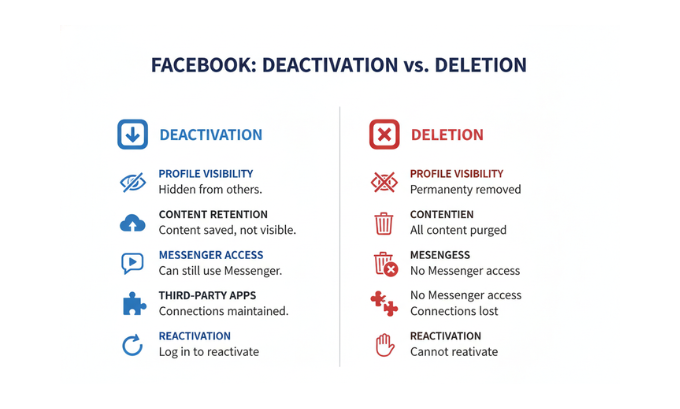
Deletion is the permanent solution. When you delete your account, Facebook begins a 30-day countdown during which you can still change your mind and cancel the deletion process. After this grace period expires, Facebook permanently removes your account and begins deleting your data from their servers. This process can take up to 90 days to complete fully, and some information may remain in backup systems for technical reasons.
If you’re exploring alternatives to traditional social media platforms, you might find value in learning about cybersecurity trends for 2025, which can help you make more informed decisions about your digital privacy and security across all platforms.
Step-by-Step Guide: How to Deactivate Your Facebook Account
Deactivating your Facebook account is straightforward and reversible. This option is ideal if you’re unsure about permanently leaving the platform or need a temporary break from social media.

Method 1: Using Accounts Center (Recommended)
Facebook’s Accounts Center is the centralized hub for managing all your Meta accounts, including Facebook, Instagram, and WhatsApp. This is the most streamlined way to deactivate your account:
- Access Accounts Center: Log into your Facebook account and click on your profile picture in the top-right corner
- Navigate to Settings: Select “Settings & privacy” from the dropdown menu, then click “Settings”
- Find Account Ownership: In the left sidebar, click on “Accounts Center” under the “Your Information” section
- Select Deactivation: Click on “Personal Details” then “Account Ownership and Control”
- Choose Deactivation: Select “Deactivation or deletion” and choose your Facebook account
- Confirm Your Choice: Select “Deactivate Account” and follow the prompts to confirm
Method 2: Through Facebook Settings
Alternatively, you can deactivate directly through Facebook’s traditional settings menu:
- Open Settings: Click the dropdown arrow in the top-right corner and select “Settings & Privacy” > “Settings”
- Access Your Information: Click “Your Facebook Information” in the left column
- Find Deactivation Option: Select “Deactivation and Deletion”
- Choose Deactivation: Select “Deactivate Account” and click “Continue to Account Deactivation”
- Provide Feedback: Facebook will ask why you’re leaving (optional) and offer alternatives
- Finalize Deactivation: Click “Deactivate” to complete the process
For those interested in understanding more about digital privacy and security measures, exploring affordable accounting software for startups can provide insights into how businesses protect user data, which relates to personal privacy considerations.
Step-by-Step Guide: How to Permanently Delete Your Facebook Account
Permanent deletion is irreversible after the 30-day grace period. This option is for users who are certain they want to leave Facebook permanently and understand the implications for connected services and data.
The Accounts Center Method
- Access Accounts Center: Log into Facebook and navigate to Settings > Accounts Center
- Account Ownership: Click on “Personal Details” > “Account Ownership and Control”
- Delete Option: Select “Deactivation or deletion” and choose your Facebook account
- Permanent Deletion: Select “Delete Account” instead of deactivate
- Confirmation Process: Facebook will explain what deletion means and ask you to confirm multiple times
- Final Confirmation: Enter your password and complete the deletion request
Traditional Settings Method
- Facebook Settings: Go to Settings & Privacy > Settings
- Your Information: Click “Your Facebook Information” in the left sidebar
- Deletion Option: Select “Deactivation and Deletion”
- Choose Delete: Select “Delete Account” and click “Continue to Account Deletion”
- Review Consequences: Facebook will show you what you’ll lose (photos, posts, messages)
- Submit Request: Click “Delete Account” and enter your password to confirm
Understanding consumer electronics trends can help you stay informed about new devices and services that might replace your current digital ecosystem after leaving Facebook.
What Happens After You Delete Your Facebook Account
The deletion process isn’t instantaneous. Facebook provides a 30-day grace period during which you can cancel the deletion by simply logging back into your account. This safety net ensures you don’t accidentally lose years of memories and connections due to an impulsive decision.
During the 30-Day Grace Period:
- Your account is deactivated and invisible to others
- You can cancel deletion by logging back in
- Your data remains intact on Facebook’s servers
- Connected apps using Facebook Login will stop working
After the Grace Period Expires:
- Facebook begins permanently deleting your data
- The process can take up to 90 days to complete fully
- Some data may remain in backup systems temporarily
- You cannot recover your account or any of its content
What Remains Visible:
- Messages you sent to friends will still appear in their conversations
- Comments and posts on other people’s content may remain
- Photos you’re tagged in (owned by others) will stay, but your tag will be removed
For comprehensive digital security practices, learning about cybersecurity trends for 2025 can help protect your remaining online accounts and personal information.
Important Considerations Before Deleting Your Account

Before proceeding with account deletion, consider these crucial factors that could significantly impact your digital life:
Connected Apps and Services
Many third-party applications rely on Facebook Login for authentication. Popular services like Spotify, Pinterest, Airbnb, and countless mobile apps use this feature. When you delete your Facebook account:
- You’ll lose access to any accounts that rely solely on Facebook Login
- You may need to create new accounts with email/password combinations
- Some apps may allow you to convert your Facebook login to an email-based account
- Game progress and app-specific data linked to Facebook may be lost
Meta Quest and VR Content
If you own a Meta Quest VR headset, deleting your Facebook account has serious implications:
- You may lose access to purchased games and apps
- Your VR profile and achievements could be deleted
- Social VR features will no longer function
- Consider creating a Meta account separately before deletion
Business and Page Management
If you manage Facebook Pages for businesses or organizations:
- Transfer admin rights to another account before deletion
- Download important business data and insights
- Update contact information on business materials
- Consider the impact on your business’s social media presence
Data Backup and Memories
Facebook stores years of personal memories, photos, and connections:
- Download your Facebook data before deletion
- Save important photos and videos to another service
- Export your friend list if you want to reconnect elsewhere
- Consider the sentimental value of your Facebook history
Learning about AI tools for brand strategy can help businesses and individuals maintain their digital presence across multiple platforms while reducing dependence on any single service.
Alternatives to Complete Account Deletion
If you’re hesitant about permanent deletion but want to reduce your Facebook usage, consider these intermediate approaches:
Privacy Settings Overhaul
- Limit who can see your posts and personal information
- Turn off facial recognition and location tracking
- Restrict data sharing with third-party apps
- Use the “Off-Facebook Activity” tool to limit external tracking
Selective Unfriending and Unfollowing
- Remove connections that don’t add value to your experience
- Unfollow pages and groups that create negative emotions
- Curate your feed to show only content that matters to you
- Use the “Take a Break” feature for specific people
Limited Usage Strategy
- Delete the Facebook app from your phone
- Use website blockers during certain hours
- Log out after each session to create friction
- Set specific times for checking Facebook
Facebook Lite or Messenger Only
- Switch to Facebook Lite for basic functionality
- Keep only Messenger for communication
- Disable most notifications
- Use Facebook primarily as a communication tool
For those exploring new technological approaches to personal productivity and digital wellness, understanding best coding courses can provide skills to create custom solutions for managing your digital life.
Managing Connected Services After Facebook Deletion
Preparing for life after Facebook requires auditing and updating all connected services. This process ensures you maintain access to important accounts and services.
Audit Your Facebook Login Usage
- Review Connected Apps: Go to Settings > Apps and Websites to see all connected services
- Create Alternative Logins: For important services, create email-based accounts before deletion
- Update Account Information: Change your primary login method for critical apps
- Export Important Data: Download data from apps that may lose your information
Popular Services Affected by Facebook Deletion
- Spotify: Create a Spotify account with email before disconnecting Facebook
- Pinterest: Convert your Facebook login to an email-based account in settings
- Dating Apps: Many dating apps require Facebook for verification; consider alternatives
- Gaming Platforms: Mobile games often use Facebook for progress saving and social features
- Business Tools: Many marketing and analytics tools integrate with Facebook
Creating New Digital Identity
After leaving Facebook, you might want to explore alternative platforms:
- Professional Networking: LinkedIn for career connections
- Visual Content: Instagram (though owned by Meta) or alternative photo-sharing apps
- Messaging: WhatsApp, Signal, or Telegram for private communication
- Community Building: Discord, Reddit, or specialized forums for interest-based communities
Understanding what is Meta AI can help you make informed decisions about other Meta services you might want to keep or avoid after deleting Facebook.
Privacy and Data Considerations
Understanding what happens to your data during and after the deletion process is crucial for making an informed decision about your digital privacy.
Facebook’s Data Retention Policies
According to Facebook’s Privacy Policy, the company retains user data for various periods depending on the type of information:
- Active Account Data: Stored indefinitely while your account is active
- Deleted Content: May remain in backup systems for up to 90 days
- Server Logs: Technical data may persist for longer periods for security and operational purposes
- Legal Holds: Some data may be retained longer if required by law or legal proceedings
What Data Gets Deleted
When you delete your Facebook account, the following information is permanently removed:
- Profile information and photos you uploaded
- Posts, comments, and reactions you made
- Your friends list and connection data
- Messages you sent (though they remain visible to recipients)
- Apps and websites data connected to your Facebook account
- Advertising data and preferences
What Might Remain
Certain information may persist even after account deletion:
- Messages you sent to others (visible in their conversations)
- Comments on other people’s posts
- Photos you’re tagged in but didn’t upload
- Business records if you made purchases through Facebook
- Legal or security records required by law
For those interested in comprehensive digital privacy strategies, exploring cybersecurity trends for 2025 provides valuable insights into protecting personal information across all digital platforms.
Troubleshooting Common Deletion Issues
Sometimes the account deletion process doesn’t go smoothly. Here are common issues and their solutions:
Can’t Find the Delete Option
If you can’t locate the account deletion option:
- Ensure you’re using a web browser, not the mobile app
- Clear your browser cache and cookies
- Try using a different browser or incognito mode
- Make sure you’re logged into the correct account
Deletion Request Not Processing
If your deletion request seems stuck:
- Wait 24 hours before trying again
- Check that you’ve completed all required steps
- Verify your email address associated with the account
- Contact Facebook support if the issue persists
Account Reactivated Accidentally
If your account reactivates unexpectedly:
- Check for any automatic logins from saved passwords
- Review connected apps that might be accessing your account
- Ensure family members aren’t using your device to access Facebook
- Submit a new deletion request and avoid logging in
Business or Page Access Issues
If you manage Facebook Pages or business accounts:
- Transfer admin rights before personal account deletion
- Create a new personal account specifically for business management
- Consider using Facebook Business Manager for company page management
- Document all business account information before deletion
Understanding Tech Mahindra’s digital transformation approaches can provide insights into how large organizations manage user accounts and data, which relates to understanding your own digital footprint.
Life After Facebook: Staying Connected
Leaving Facebook doesn’t mean losing touch with friends and family. Here are strategies for maintaining connections and building new digital communities:
Alternative Communication Platforms
Direct Messaging Apps:
- WhatsApp (owned by Meta but separate from Facebook)
- Signal for privacy-focused messaging
- Telegram for group communications
- iMessage for iPhone users
Video Calling Solutions:
- Zoom for group video calls
- FaceTime for Apple device users
- Google Meet for cross-platform video communication
- Skype for international calling
Professional Networks:
- LinkedIn for career connections and professional updates
- Discord for interest-based communities
- Slack for team and group organization
Maintaining Social Connections
- Export Contact Information: Before deletion, save important phone numbers and email addresses
- Notify Close Friends: Let important connections know about your decision and provide alternative contact methods
- Join Alternative Platforms: Many communities exist on Reddit, Discord, or specialized forums
- Attend In-Person Events: Reconnect with local communities and face-to-face interactions
Digital Wellness Benefits
Many users report positive changes after leaving Facebook:
- Reduced Anxiety: Less comparison with others and decreased FOMO
- Better Time Management: More time for productive activities and real-world relationships
- Improved Privacy: Greater control over personal information and digital footprint
- Enhanced Focus: Less distraction from notifications and infinite scrolling
For those interested in leveraging technology for business growth after leaving Facebook, learning about AI tools for video creation can help maintain a professional online presence through other channels.
FAQs about how to delete facebook account
1. Can I recover my Facebook account after it’s been permanently deleted?
No, once the 30-day grace period expires and Facebook completes the deletion process, your account cannot be recovered. This is why Facebook provides the grace period—to ensure you’re certain about your decision.
2. Will deleting Facebook also delete my Instagram and WhatsApp accounts?
No, Instagram and WhatsApp accounts are separate from Facebook, even though they’re owned by Meta. However, if you use Facebook Login for these services, you may need to create separate login credentials.
3. How long does it take for Facebook to completely delete my data?
Facebook begins deleting your data after the 30-day grace period expires. The complete deletion process can take up to 90 days, though some backup data may persist longer for technical reasons.
4. What happens to Facebook Pages I manage if I delete my personal account?
If you’re the only admin of a Facebook Page, you should transfer admin rights to another account before deletion. Otherwise, you may lose access to manage the page permanently.
5. Can I download my Facebook data before deleting my account?
Yes, Facebook provides a comprehensive data download tool. Go to Settings > Your Facebook Information > Download Your Information to request a copy of your data before deletion.
6. Will my messages disappear from other people’s inboxes when I delete my account?
No, messages you’ve sent to others will remain visible in their conversations. However, your profile information and photo will be replaced with a generic indicator that the account no longer exists.
7. Can I delete my Facebook account from a mobile device?
While you can initiate the process from mobile, it’s easier to complete account deletion using a web browser on a desktop or laptop computer. The mobile app sometimes doesn’t show all necessary options.
Taking Control of Your Digital Future
Deciding whether to delete your Facebook account is ultimately about taking control of your digital life and aligning your online presence with your values and goals. Whether you choose temporary deactivation or permanent deletion, the most important factor is making an informed decision that serves your well-being and digital privacy needs.

Remember that leaving Facebook doesn’t mean disconnecting from the digital world entirely. There are numerous ways to maintain meaningful connections, stay informed, and participate in online communities without relying on a single platform. The key is finding the right balance that works for your lifestyle and relationships.
If you’ve decided to proceed with deletion, take time to properly prepare by backing up important data, notifying close connections, and securing alternative access to connected services. And remember—during that 30-day grace period, you can always change your mind.
For those looking to build new digital skills and opportunities after leaving Facebook, exploring best AI tools for 2025 can open doors to creative and professional possibilities in the evolving digital landscape.
Author Bio & References:
This article was written by digital privacy experts with extensive experience in social media platform management and data protection. Information is based on Facebook’s current terms of service, privacy policies, and user interface as of 2025. For the most up-to-date procedures, always refer to Facebook’s official help documentation.
References:
- Facebook Help Center – Account Deactivation and Deletion
- Meta Privacy Policy Documentation
- Consumer Reports Digital Privacy Guidelines
- Electronic Frontier Foundation Privacy Recommendations